Our chance to influence what Blogger is like
I didn't, but check out the new user interface at blogger.com, now under development.
Now is our chance to influence the user interface we will be using for years to come.




| Catalog blogs Rating and sharing | Tutorial blogs Teaching and showing |
| Journey blogs A story in time | Civic blogs Engaging in an issue |
| Aggregator blogs A focused news beat | |
Labels group posts together on pages by category.
They are a great way to organize your blog.
But how can you manage them?
Maybe a picture is worth a thousand words. A photo or graphic can attract the eye, set the tone, explain, demonstrate, or illustrate.
Every blogger should know all the ways to add an image to a blog post or page.
Here's a guide.
Update: Until further notice, I recommend that you should not drag images into your blog posts.
 |
| Drag, drop, wait, format, and done! |
A URL (Universal Resource Locator) is the unique address of a file on the Word Wide Web.
If you know the URL of an image file, and if that file is public, you can post it directly into your blog at Insert image > By URL.

|
| Use "by URL" to insert an image that is on the web. |
The "Photos" option provides direct access to all the photos in Google Photos, for the blogging account you are using.

|
| The Photos option lets you insert images from the linked Photos albums. |
That's an important distinction if you have more than one Google account (I have three). You won't see photos that you took or uploaded using another account, even if you share them.
toolbar > insert image > Add Images > From Google Album Archive |
| Partial view. Each box is an album. Click to enlarge. |
Adding an image from "Blogger" lets you insert images you've previously added
to your blog, or any other blog where your account has author privileges.

|
| "Blogger" lets you reuse any image you've already added to Blogger. |
It's one of four options you'll see once you click the Insert Image tool in Blogger's editing window.
Picture are great, and you can add them right into your blog from Blogger's edit window.
"Upload" lets you import an image from your computer or other device.
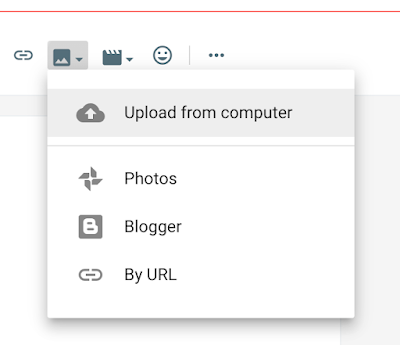
|
| Use Upload to get an image into your blog from your device. |
"Upload" is one of four image-inserting options available when you click the Insert Image tool in Blogger's editing window.