Bad news for anyone who ever used Google+ comments on their blog.
 |
| Mene, mene, tekel upharsin |
Google will start deleting them on April 2 Update: or maybe February 4!.
It will be impossible to leave a new Google+ comment after February 4—next Monday.
Blogger hints, hacks, and attitude
The "Photos" option provides direct access to all the photos in Google Photos, for the blogging account you are using.

|
| The Photos option lets you insert images from the linked Photos albums. |
That's an important distinction if you have more than one Google account (I have three). You won't see photos that you took or uploaded using another account, even if you share them.
toolbar > insert image > Add Images > From Google Album Archive
|
| Partial view. Each box is an album. Click to enlarge. |
"From Google Album Archive" is one of six ways to add images to your blog from "Add Images." (You get "Add images" when you click the Insert Image tool in Blogger's editing window.)
Update: The user interface has changed, so my screen shots and step-by-steps are no longer 100% valid. This option is now a sub option under "Blogger."
The top row in this view shows four of the albums in my album archive, including one for this blog.
Adding an image from "Blogger" lets you insert images you've previously added
to your blog, or any other blog where your account has author privileges.

|
| "Blogger" lets you reuse any image you've already added to Blogger. |
It's one of four options you'll see once you click the Insert Image tool in Blogger's editing window.
Picture are great, and you can add them right into your blog from Blogger's edit window.
"Upload" lets you import an image from your computer or other device.
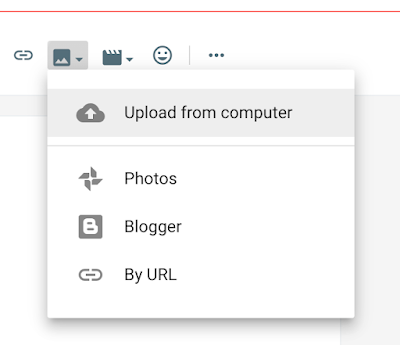
|
| Use Upload to get an image into your blog from your device. |
"Upload" is one of four image-inserting options available when you click the Insert Image tool in Blogger's editing window.