I just did!
Set a reminder to back up regularly (e.g. quarterly, or more frequently if you publish very often).
Blogger hints, hacks, and attitude
I just did!
Set a reminder to back up regularly (e.g. quarterly, or more frequently if you publish very often).
MORE CODE-BASED HACKS

|
Where some bloggers embrace scripts and theme-code mods, I seek ways to use Blogger's native features to automate and add new things to the page.
After all, Blogger should deliver its functional goodness without requiring us to know about the code behind it all.
Yet here are three useful hacks including some that use code. I didn't invent these, just passing them along.

|
| photo: bicanski |
Comment spam makes your blog feel unfriendly and neglected.
Here's how to wrangle the garbage—if you get a lot of it.

|
| photo: donald giannatti |
Comment spam harms your blog.
Here's how to wrangle the garbage, step by step.

|
| photo: andrej lišakov |
Comment spam hurts your blog.
Block and manage it by

|
| Image: Kismalac (public domain) |
| B excluding A |
%7C") in the feed url to filter the union of two search
terms.
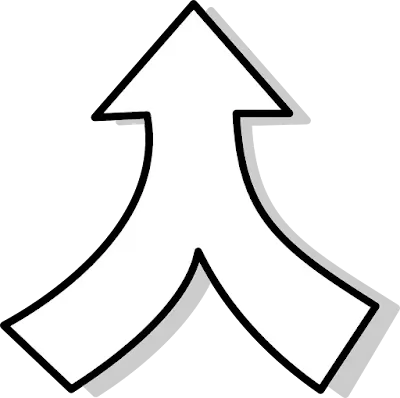
|
| image: openclipart-vectors |

|
| Image: Kismalac (public domain) |
| A AND B |

|
| photo: pexels |
The insight that your blog is a database unlocks special blog pages tailored to combine subtopics.
Not just a page showing all the posts you've labeled "bread" (an old trick, and a handy one), but a page combining posts with two labels ("bread" plus "cheese").
Or, a page restricted to posts bearing both labels ("bread" and "cheese"). Or one that excludes (all "bread," except if also "cheese").
Well, you can do the same things with your blog feed.
 |
| image: geralt |
Step back and ask yourself, “How can I give my users what they want while getting what I want?”
I found this excellent advice in an unlikely place.

|
| michael b / flicker |
The PageList sidebar widget, and the older LinkList widget, each creates a list of links.
PageList, which Blogger calls "Pages" on its list of widgets, has one clear advantage.
LinkList won't automatically reformat as a horizontal list in the Responsive blog themes. PageList will.
A tabbed navigational widget is generally a very good thing to provide for your readers.
Some find PageList challenging to set up. The user interface is poor, so I've written a PageList guide.
You can upload images to Blogger, and video too (though you might be better off using YouTube).

|
| francis barraud |
But there is no provision in Blogger for hosting audio.
You can still host audio files at Drive, though it recently got harder to do. I've got a solution that formats a valid embed from Drive as a basic audio player:
If you used Live Writer or other third-party app to publish blog posts, you do not need me to tell you that the images in your posts have disappeared.

|
| franck injapan |
That may be the worst consequence of a recent restriction at Google Drive, but anyone who used Drive to embed anything on any web page probably needs to adapt to the new reality.
Here are some options for doing that.

|
| GARBIS MINASIAN / CC BY-SA 4.0 DEED |
A change at Google Drive has bolluxed images inserted into Blogger using tools like Live Writer.
The images no longer display on Blogger. Indeed, the change affected pretty much any use of Drive to host media for any websites. Check your embeds.
A (somewhat) similar problem afflicted the users of an app called BlogTouch last year.
 |
Happy new year!
Last spring I started offering subscribe-by-email for this blog—email notifications of new posts.
Unfortunately the service I chose for that is closing up shop this February.
(Who do they think they are, ending stuff like that? Google?)